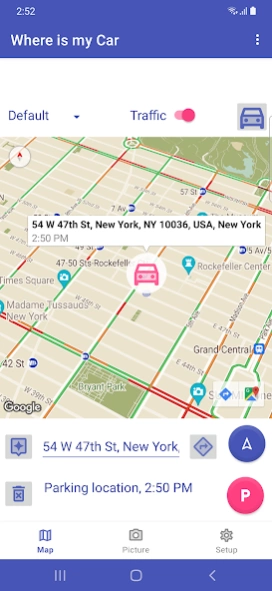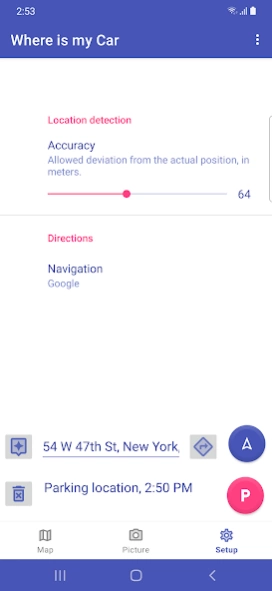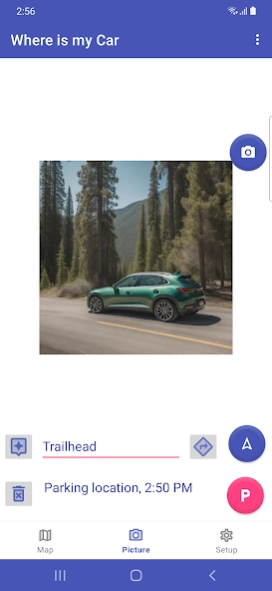Where is my Car 4.0.0
Free Version
Publisher Description
Where is my Car - Save the location of your vehicle. Get directions or use a compass to find back.
Are you afraid of losing your parked vehicle in vast parking lots or unfamiliar places? Say goodbye to the hassle and hello to a smarter solution with "Where is my Car." Our app is tailored for vehicle users like you, helping you find your car, boat, bike, or camper van.
Key features:
- Simply tap the red button when you park, and let the app search for the current location. We'll mark your vehicle's position on a map.
- The app can detect and note down the address corresponding to the parking location.
- Take a picture of your parked vehicle to make identification even easier.
- Review the parking spot on a map.
- Navigate back to the saved spot using turn-by-turn directions with popular apps like Waze and Google Maps Navigation, or any other app of your choice.
Advanced features:
- Use the compass to navigate back in open terrain.
- Set the desired accuracy of location detection.
We respect your privacy. When the app determines the location, the current latitude, longitude and time are stored on your device in a private folder. When you take a picture, the image file is stored locally on your device. You can remove all saved data by deleting app data in the settings.
About Where is my Car
Where is my Car is a free app for Android published in the Geography list of apps, part of Education.
The company that develops Where is my Car is S2H Mobile. The latest version released by its developer is 4.0.0. This app was rated by 1 users of our site and has an average rating of 4.0.
To install Where is my Car on your Android device, just click the green Continue To App button above to start the installation process. The app is listed on our website since 2023-09-29 and was downloaded 3 times. We have already checked if the download link is safe, however for your own protection we recommend that you scan the downloaded app with your antivirus. Your antivirus may detect the Where is my Car as malware as malware if the download link to de.s2hmobile.mycar is broken.
How to install Where is my Car on your Android device:
- Click on the Continue To App button on our website. This will redirect you to Google Play.
- Once the Where is my Car is shown in the Google Play listing of your Android device, you can start its download and installation. Tap on the Install button located below the search bar and to the right of the app icon.
- A pop-up window with the permissions required by Where is my Car will be shown. Click on Accept to continue the process.
- Where is my Car will be downloaded onto your device, displaying a progress. Once the download completes, the installation will start and you'll get a notification after the installation is finished.